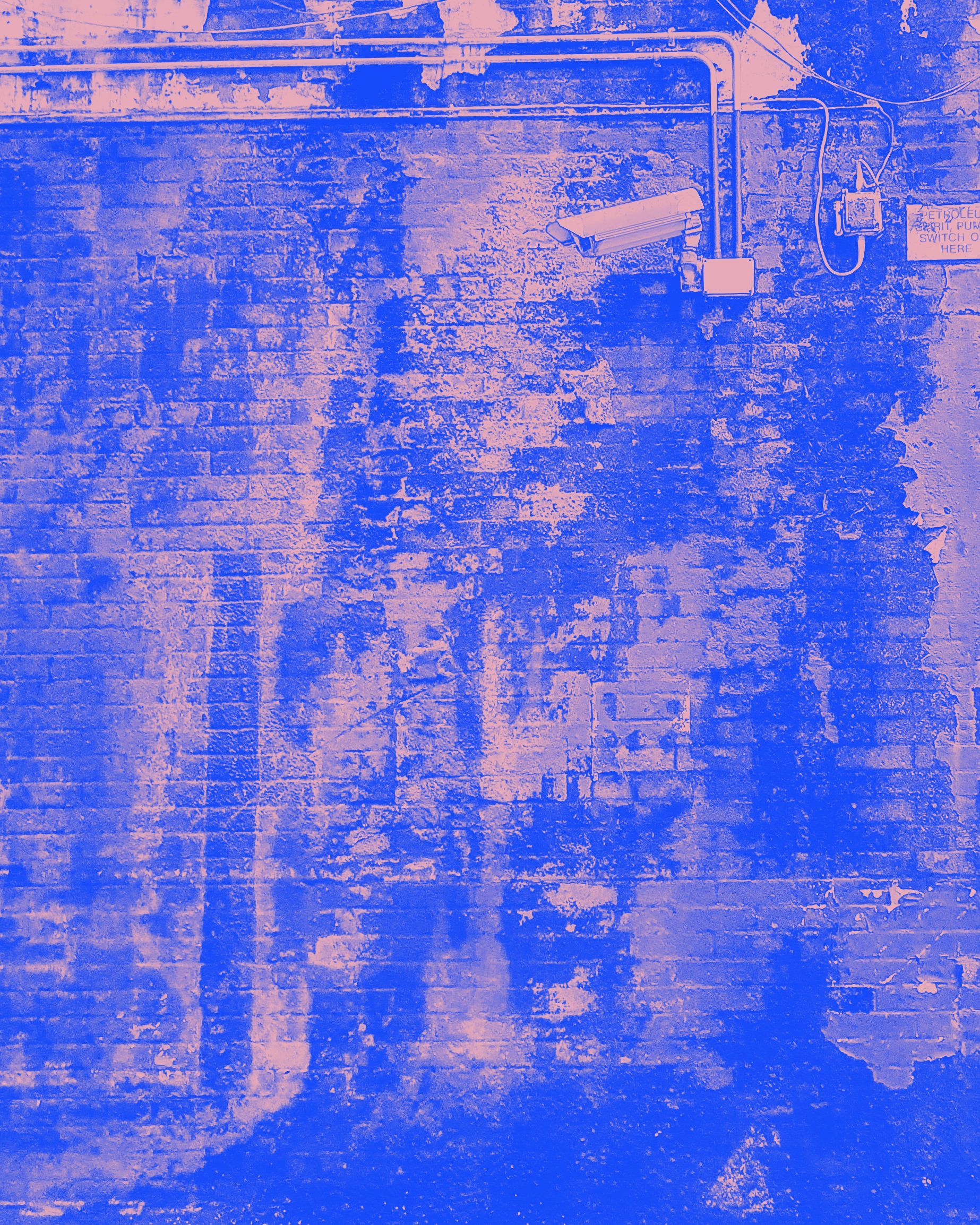Strengthen Your Digital Immune System
Mastering Cybersecurity Hygiene in a Hyper-Connected World

In an era where the frontier of technology is constantly expanding, we're more connected than ever before. We swipe, tap, and click our way through the digital maze that sprawls before us, opening doorways to untold conveniences, lightning-fast communication, and a wealth of information as vast as the universe itself. But as we traverse this digital landscape, there's an unseen adversary that lurks in the shadows - cyber threats. These nefarious entities, if unchecked, can wreak havoc on our systems, steal valuable data, and disrupt our lives. Welcome to the battleground of the 21st century.
Your armor? Good cybersecurity hygiene.
Demystifying Cybersecurity Hygiene
Cybersecurity hygiene might sound like a buzzword plucked from a high-tech thriller, but in reality, it's the bread and butter of the digital world. It refers to the routine practices and precautions that users of technology adopt to maintain the health of their systems and shield them from cyber threats. These practices include creating strong passwords, regularly updating systems, backing up data, and staying vigilant against phishing attacks. The aim is to foster a secure digital environment, similar to how personal hygiene helps maintain physical health.
The Imperative of Cybersecurity Hygiene
1. The Escalating Cyber Threat Landscape: Today, the web is fraught with predators. With a surge in online activities and businesses, cybercriminals are always on the prowl, concocting new strategies to exploit vulnerabilities. And it's not just the tech giants who need to worry; small businesses and individual users are often the most appealing targets, primarily due to their less fortified defenses.
2. Shielding Personal and Financial Assets: One common endgame for many cyberattacks is to pilfer personal and financial data. This looted information becomes the fuel for a host of illegal activities, including identity theft and financial fraud. Practicing good cybersecurity hygiene, such as frequently changing passwords and being mindful of sharing personal information online, can effectively deflect these invasions.
3. Safeguarding Brand Reputation: For organizations, a cyberattack isn't just a technical hiccup; it can bleed into their public image, causing irreparable damage. It takes only a single cybersecurity mishap to erode years of trust painstakingly built with customers. Upholding cybersecurity hygiene fortifies your brand's reputation, ensuring customers view you as a trusted entity.
4. Regulatory Compliance: In numerous sectors, regulatory bodies enforce strict cybersecurity standards. Non-compliance doesn't just lead to hefty fines and penalties but can also jeopardize an organization's operational license.
Constructing a Cybersecurity Hygiene Regimen
Here's the good news: fortifying your digital defenses doesn't necessarily demand exorbitant investments in cutting-edge security systems. Here's how you can begin:
1. Empower through Education: Knowledge is power, and in the digital realm, it's your first line of defense. Familiarize yourself with the basics of cyber threats and their modus operandi. For businesses, regular training can equip employees to identify potential threats and react appropriately.
2. Strong, Unique Passwords: Ditch guessable passwords and embrace the strength of alphanumeric combinations. Ensure every online account you possess has a unique password. Consider a dependable password manager to keep track of them all.
3. Regular Updates: System updates are your shield against known vulnerabilities. Make it a point to regularly update your systems, applications, and devices to stay a step ahead of cybercriminals.
4. Regular Backups: Regularly back up your data using a secure cloud service or an external hard drive. This ensures that even if a cyberattack compromises your systems, your critical data is safe.
5. Install Robust Security Software: Arm your system with security software that can combat a range of threats, from viruses to malware and phishing attacks.
6. Beware of Phishing Scams: Exercise caution while opening emails or messages from unknown sources. Steer clear of suspicious links or downloads.
Maintaining cybersecurity hygiene isn't a one-and-done deal. It's an ongoing process that requires persistent attention and effort. It's akin to adopting a fitness routine; initially daunting, but soon it integrates seamlessly into your everyday life. Your objective should be to make cybersecurity hygiene as intuitive and habitual as brushing your teeth. Remember, in the digital realm, staying safe isn't an act, but a habit.