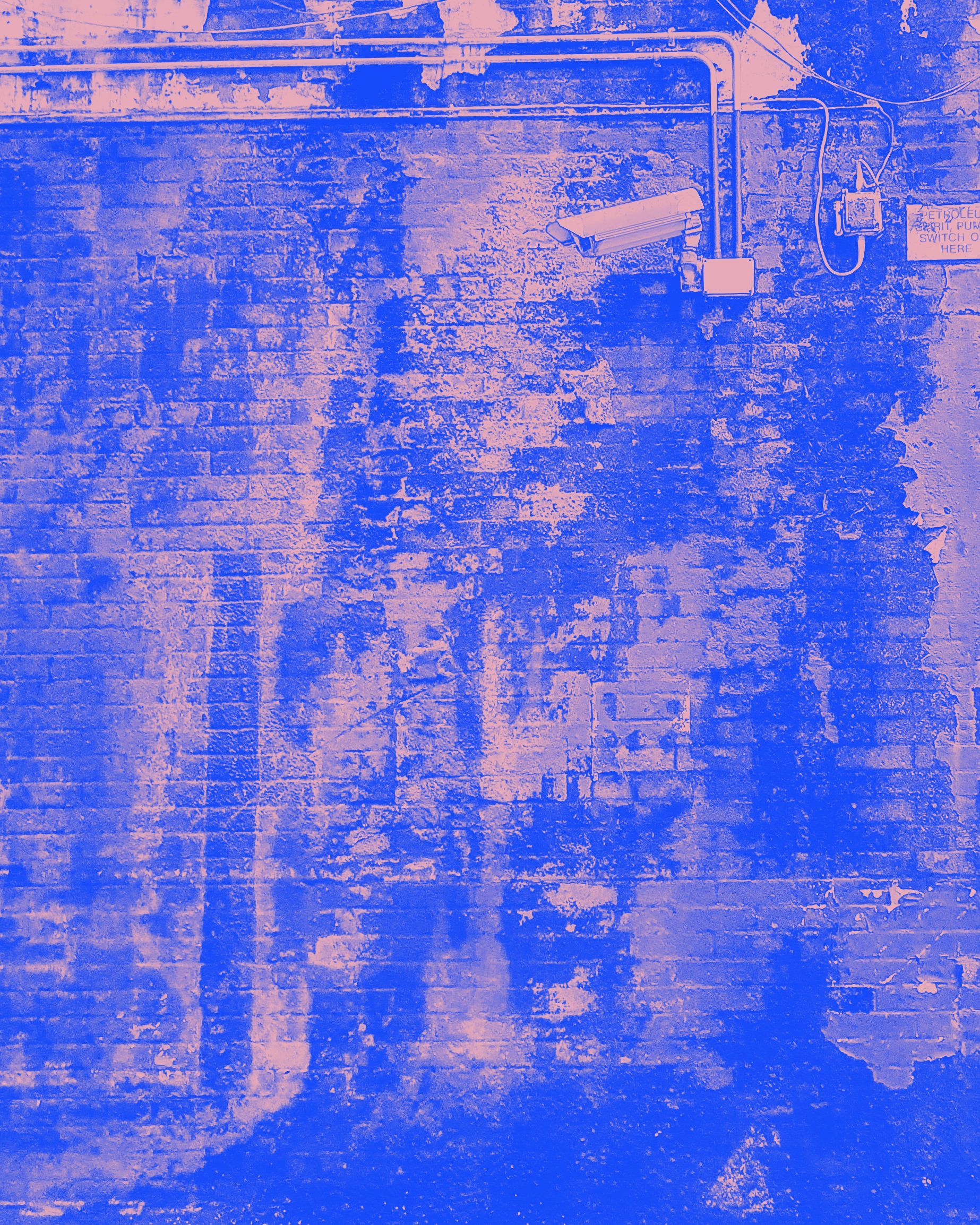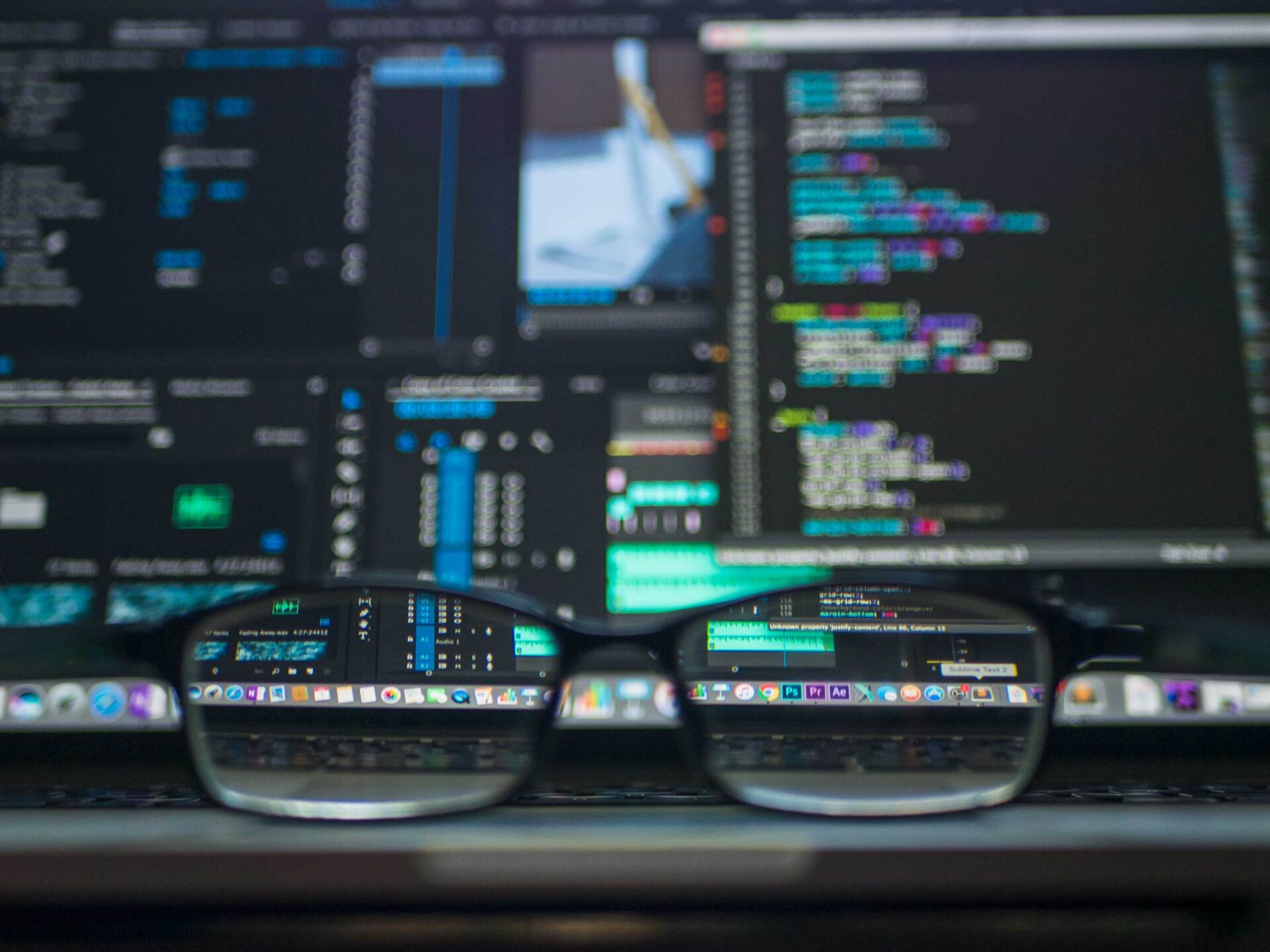Keeping Your Cellphone Free from Malware: A Comprehensive Guide

In our increasingly interconnected world, cellphones have become vital tools for communication, entertainment, and work. However, the ubiquity of these devices has also made them prime targets for cybercriminals seeking to exploit vulnerabilities through malware. Malware—short for "malicious software"—can wreak havoc on your device, stealing sensitive information or even locking you out of your phone.
Here's a step-by-step guide to keeping your cellphone free from malware, ensuring that your personal information remains secure.
Regular Software Updates
Keeping your phone's software up-to-date is one of the most crucial steps you can take to protect your device from malware. Software updates often include patches for security vulnerabilities that hackers could exploit. Whether you're using Android or iOS, make sure you regularly check for and install any available updates.
Download Apps Wisely
Not all apps available on the app store are safe. Some might be hiding malicious software. Always download apps from reputable sources like Google Play Store or Apple App Store, which have security measures in place to vet the apps they host. Furthermore, before downloading an app, read its reviews and check its permissions. If an app requests access to data or functions it doesn't need, it's a red flag.
Use Security Apps
Installing a reliable security app can provide an additional layer of protection for your cellphone. These apps can detect and remove malware, block malicious sites, and even help locate your phone if it's lost or stolen. Choose a security app from a reputable developer and ensure it's kept up-to-date.
Be Cautious of Links and Attachments
Phishing is a common tactic used by cybercriminals to spread malware. They might send you a text or email with a link or attachment that, when clicked or opened, installs malware on your device. Always be cautious when receiving unexpected links or attachments. Verify the sender's identity and the nature of the link or attachment before opening it.
Use Secure Wi-Fi Networks
Unsecured Wi-Fi networks can provide an easy entry point for hackers to infiltrate your device and install malware. Always ensure that you're connecting to secure, password-protected Wi-Fi networks. If you must use a public Wi-Fi network, consider using a Virtual Private Network (VPN) to encrypt your data and hide your online activities from prying eyes.
Regular Backups
While backing up your data won't prevent malware attacks, it can help you recover if your device is compromised. Regularly back up your phone's data to an external storage device or a secure cloud service. This way, even if your phone is infected with malware, you can restore it to its previous state without losing your important files and data.
Protecting your cellphone from malware requires vigilance and regular maintenance. By following these steps, you can significantly reduce your risk of falling victim to malware attacks and keep your personal information safe. Remember, in our digital age, cybersecurity should never be an afterthought—it's a necessary part of using any device, including your cellphone.